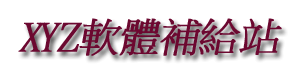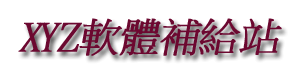商品名稱:
Collectorz.com Comic Collector Pro v4.1.1
運行平台:
WIN9x/WINME/WINNT/WIN2000/WINXP/WIN2003
您可能感興趣:
Collectorz.com Comic Collector Pro v4.1.1
Collectorz.com Comic Collector Pro v4.1.1 英文正式版(畫收藏管理軟體)
破解說明:
關掉主程式,破解檔放置於crack夾內,請將破解檔複製於主程式的安裝目錄內既可破解
內容說明:
畫收藏管理軟體,用戶可以進行分類,整理,排序,搜索等操作,支援列印以及HTML
或者ASCII格式的輸出。
英文說明:
Comic Collector is a program that helps you catalog your personal
comic library. This organizer software runs on Windows 95, 98,
NT4, ME, XP and 2000. An Apple Mac OS X edition is in development
(ETA Q3 2005).
Catalog your comic collection
The "Add Multiple Comics" feature is the quickest way to add your
entire collection of comic books to the database. Just set the
range of issues you want to add (e.g. issue 5 to 57) and fill in
the field values that are the same for all issues you are adding,
e.g. Series, Genre, Format, Publisher, etc.. Then click OK and
Comic Collector will generate comic items in your collection file
for all issue numbers you checked in the Issue List.
View and search the comic database
Once you have added a number of comic books to the inventory, you
can view it on the main screen. It is possible to show a simple
list of all comics, but you can also organize your library by
series, publisher or author, etc.. using the automatic folder
feature. All lists can be sorted instantly, just by clicking the
column headers or by using the Sort Order screen. You can sort on
any field, e.g. alphabetically on title or publisher, or sorted
on release date or purchase date. Use the Quick Search feature to
find all comics that contain the word you type, or use the
Advanced Filter command to search in specific fields, even
multiple fields at once.
Print lists
Lists of your comics can be printed in any way you want. The
Print feature lets you choose which comics to print, which fields
to show and in what order to list them. Printed lists are ideal
for insurance purposes, or to take with you to the store. The Pro
edition of Comic Collector also includes a number of templates
for other nicely formatted print-outs. The flexible XML/XSL-based
template system lets you create your own layouts too (requires
XSL programming skills). Visit our Templates page to download
templates created by other Comic Collector users.
Export your comic catalog (Pro edition only)
Using the Export to HTML feature you can generate HTML pages of
your comic book inventory, for use on your homepage or website.
You can create one index page listing all comics (with one row
per comic), optionally linked to detail pages with one page per
comic. If you want to be able to use your comic data in other
programs, use the Export to XML or Export to Text functions. A
special export feature is included to export your database for
use in the ListPro software on your PDA (PocketPC or Palm).
Integrated Loan Manager (Pro edition only)
The built-in Loan Management system allows you to keep track of
comics you loan to friends, family, etc... Just log which comic
you loaned and to whom and you will always know where your
missing comics are.
Use Comic Collector to:
Catalog your comics easily
Add entire series of comic books in one "Add Multiple" action
Instantly sort your lists
On any field, e.g. alphabetically by title, author, artist or
genre
View comic cover thumbnails
Use the TWAIN scanner support to scan directly into the program
Search your comic database
E.g. find a comic by title or find all comics by a specific
artist
Print comic lists
Ideal for insurance purposes. Print any field selection and in
any order
Export data to HTML lists
Place your comic database on a website, including cover images
Track your loans
Track who borrowed your comics, loan dates and due dates
Whats New In v4.1.1 :
- Add/Update Comics Automatically
- completely redesigned and rewritten screen
- use one screen to Add new issues and Update existing
ones
- new "New Releases" tab page that shows recently
released issues, mostly based on ComicList.com data
(thanks Charles!)
- new "Daily Updates" tab page that automatically lists
recent online updates for issues in your database
- Series Lists can now be sorted on any column, ascending
or descending (just click column headers)
- Issue Lists can now be sorted on any column, ascending
or descending (just click column headers)
- Improved overall performance
- new: Update issues right from the main screen: just
right click an issue and choose Update Automatically
- New Screen Layout setting, offering six different layout
configurations of tree, list and details panel
- Horizontal Split
- Vertical Split
- Full Width Details
- Full Height Tree
- Full Height Details
- Simple Layout (hides tree automatically)
- Standard vs Pro: these features are now PRO-only:
(all owners of a v4 Standard license will get a
FREE Pro Upgrade)
- Filter screen
- Saving Column, Sort Order and Folder field sets
- Statistics screen
- Changing Field Names
- User Defined Fields
- User Defined Credit Roles
- Changes:
- Export HTML, Paged by Series First Letter option now
allows choosing the Sort Order of items within pages.
- Search settings: "Download price data" setting to
optionally download price information from database
- Main Screen: 'In Collection' status filter now also
shown in bottom of screen
- Added French language, thanks to Nad Peil, Christopher
Tout and Klaus Elsbernd.
Fixed:
- Sort title generation of person names could result in leading
space in first name field
- Main screen:
- Closing application from Windows taskbar while customizing
toolbar caused an Access Violation
- When selecting multiple items 'Edit One Comic' was still
enabled in right click menu
- Clearing the quick search would apply current filter instead
of not filtering at all
- Loans screen: filter text was cleared when pressing the filter
button
- Filter screen:
- Filtering on Date fields did not work correctly
- Several user interface issues in the filter screen
- An Anywhere condition could cause an Access Violation in some
cases
- Edit Comic/Story:
- Price fields now only accept valid price values
- Characters lists didn't display scrollbar when column sizes
exceeded list width
- Edit Story screen: tab order was not correct
- Filter settings weren't saved to the location specified by the
User Files Folder but from the MyDocuments folder although they
were loaded from that location
- Edit Multiple: price fields could not be cleared using F8
- Capitalization terms were not loaded and saved correctly
- Print screen: some fields weren't printed properly
- Update Automatically: using the Update button when no issues
were showing caused an Access Violation
For More Info On Collectorz.com Comic Collector Pro Visit:
http://www.collectorz.com/comic/
相關商品:
Collectorz.com Comic Collector Pro v4.0.2 英文專業版(漫畫收藏管理軟體)
Collectorz.com Comic Collector Pro v4.0.1 英文正式版(管理收藏漫畫的軟體)
Collectorz.com Movie Collector Pro v5.4.1 英文專業版(電影收藏管理軟體)
Collectorz.com Movie Collector Pro v5.2.3 英文正式版(圖書收藏管理軟軟體)
Collectorz.com Movie Collector Pro v5.4.3 英文專業版(電影收藏管理軟體)
Collectorz.com Movie Collector Pro v5.3.1 英文專業版(電影收藏管理軟體)
Collectorz.com Music Collector Pro v8.2.1 英文專業版(音樂收藏管理軟體)